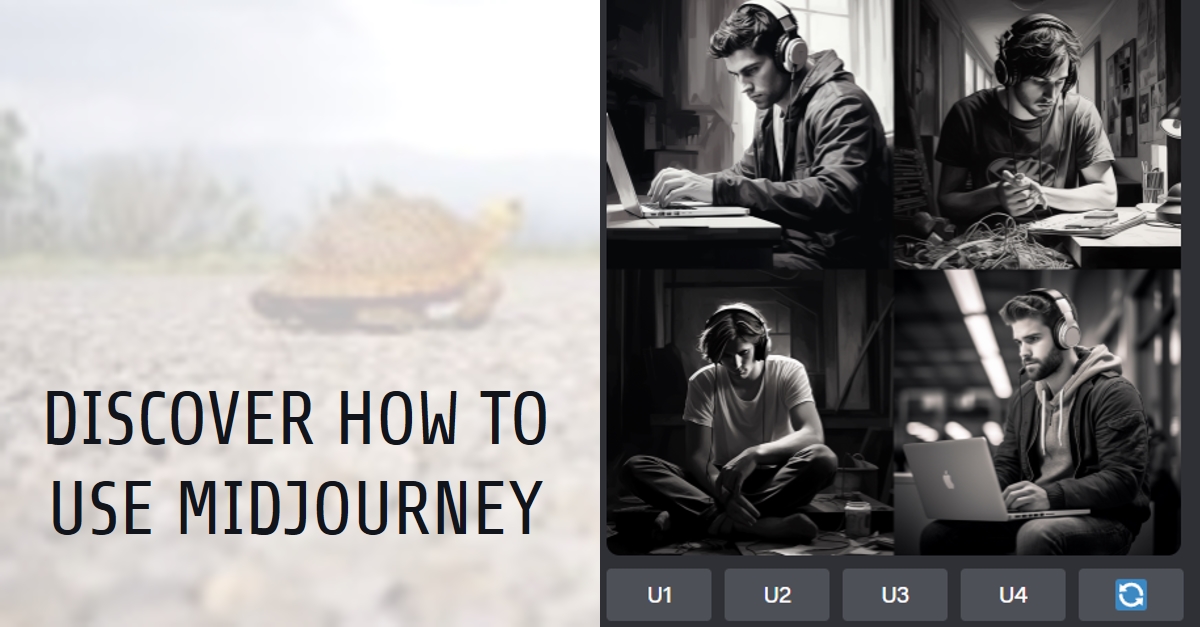How to Use Midjourney in
Forget Van Gogh’s tortured genius or Michelangelo’s dusty chisels. In the 21st century, anyone can be an artist, thanks to the magic of Artificial Intelligence. Midjourney, an AI image generator capable of conjuring worlds from mere whispers of text, leads the charge in this creative revolution. Even if you’re a tech novice with artistic tastes exceeding stick figures, Midjourney welcomes you with open arms (and paintbrushes).
So, buckle up, aspiring Da Vincis, as we delve into the fascinating world of Midjourney and guide you through 5 easy steps to creating your AI-powered masterpieces:
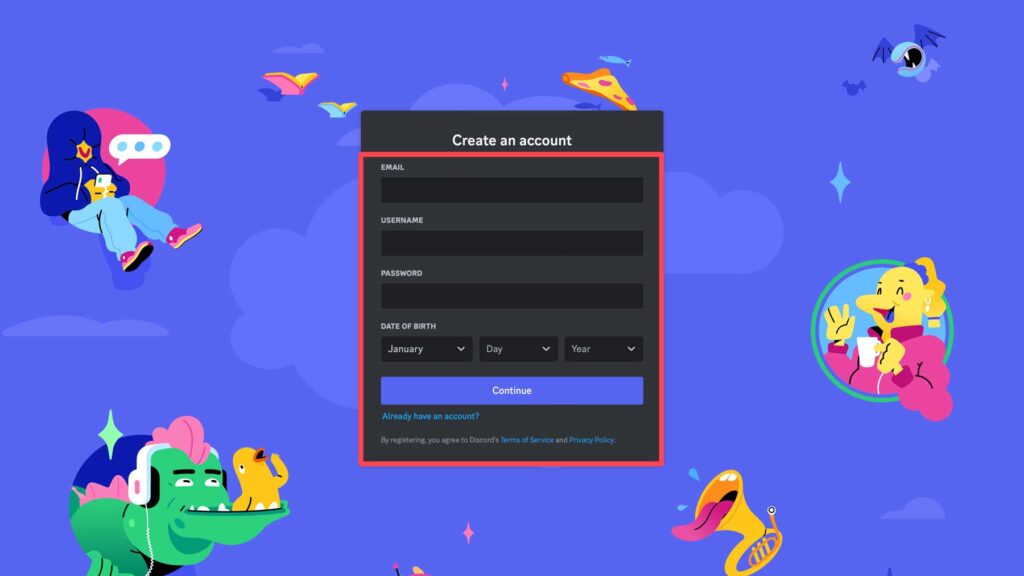

Step 1: Join the Midjourney Discord Party:
Midjourney lives within the lively walls of Discord, a free chat platform. Navigate to the official Midjourney server, a digital art gallery buzzing with creations of all styles and scales. Don’t be intimidated by the technobabble; there are dedicated channels for newbies like you, ready to lend a helping hand.
Case Study: From Novice to Midjourney Master – Sarah’s Story:
Sarah, a bookworm with zero artistic experience, stumbled upon Midjourney through Twitter. Intrigued, she joined the Discord server and found herself welcomed by a supportive community. Following these steps, Sarah typed “a cozy bookstore filled with enchanted bookshelves” into Midjourney’s command bar. Seconds later, she was looking at a watercolor masterpiece depicting her dream haven, sunlight streaming through arched windows onto towering shelves brimming with fantastical tomes. Sarah, the self-proclaimed “artistically challenged,” was hooked.
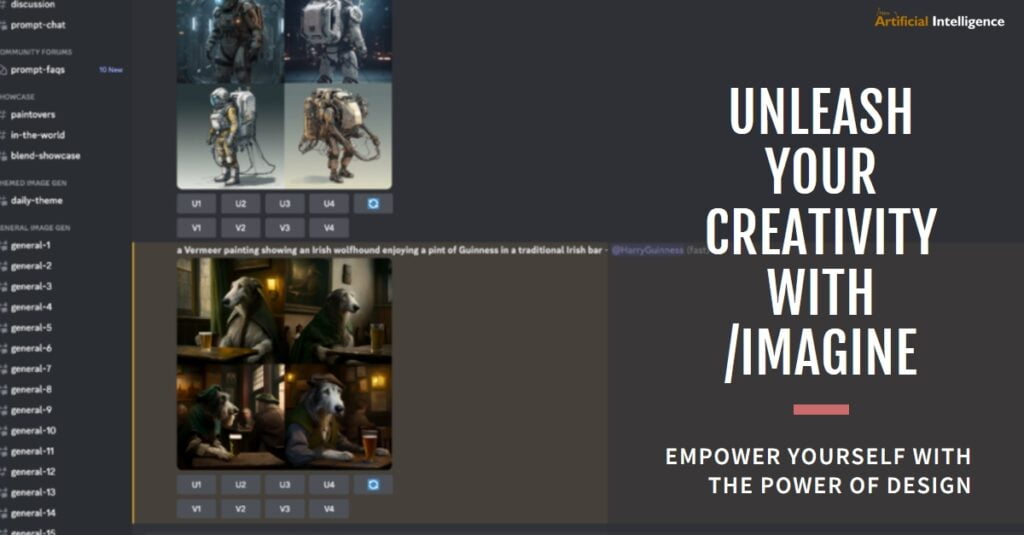
Step 2: Master the “/imagine” Mantra:
Your prompt is your paintbrush in Midjourney. Type “/imagine” followed by your desired artwork in the designated channel. Be specific, evocative, and even a little poetic. Think of it as a painting with words guiding the AI towards your artistic vision. Don’t worry about technical jargon; Midjourney understands plain English (for the most part!).
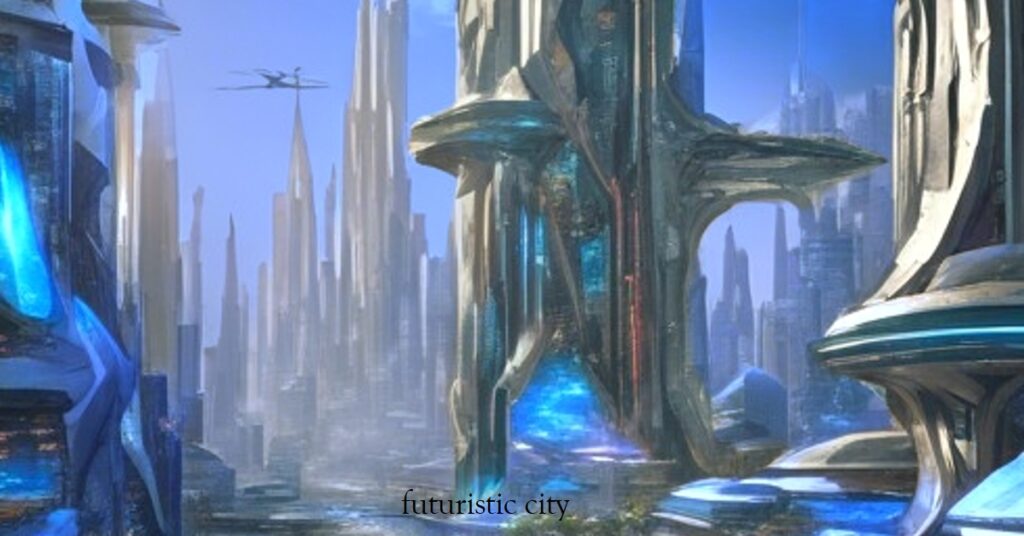
Case Study: The Power of Prompt Precision – David’s Journey:
A seasoned graphic designer, David wanted to create a futuristic cityscape for his portfolio. He experimented with different prompts, first a generic “futuristic city,” which yielded predictable results. Then, he refined his prompt: “Neon-drenched skyscrapers piercing a hazy cyberpunk sky, flying cars zipping between holographic advertisements.” The outcome? A breathtaking urban jungle of gleaming chrome and shimmering lights, perfectly capturing David’s vision. The lesson? Specificity is key!
Step 3: Unleash the Variations:
Once Midjourney presents you with its initial creations, the fun truly begins. Click the refresh button next to each image to generate four new variations, each adding a unique twist to your original prompt. Don’t be afraid to explore! You might discover hidden gems you never imagined. You can even choose “upscale” to turn your favorite iteration into a high-resolution masterpiece.
Case Study: Happy Accidents and Masterpieces – Elena’s Exploration:
Elena, a photographer, wanted a surreal portrait for her Instagram. She typed, “woman with eyes made of galaxies, floating amidst cosmic dust.” Midjourney presented her with ethereal faces, each unique. One, however, stood out: a woman with swirling nebulae for eyes suspended in a star-studded void. It was beyond anything Elena envisioned, a happy accident that became her most-liked post. Remember, Midjourney thrives on exploration. Embrace the unexpected!

Step 4: Refine and Polish your Gem:
Midjourney offers various tools to fine-tune your creations. Use the “edit” command to tweak details like hair color or landscape features. Play with the “seed” number to generate entirely new interpretations of your prompt, keeping the core elements you love. Experiment, and feel free to ask the community for advice.
Case Study: From Good to Great – Mark’s Transformation:
Mark, a writer, crafted a detailed prompt for a book cover illustration. Midjourney offered a promising first attempt, but the lighting felt off. Mark consulted the community, learned about the “light” parameter, and adjusted his prompt accordingly. The result? A stunning cover drenched in the perfect sunset hues, ready to captivate readers. Remember, Midjourney is a collaborative experience. Learn from others and refine your vision!
Step 5: Share and Inspire:
Once you’re satisfied with your masterpiece, could you share it with the world? Please post it on the designated channels in the Discord server, tag Midjourney on social media, or simply revel in your newfound artistic prowess. Remember, you’re part of a vibrant community now, inspiring others and being inspired.
Beyond the Steps: A World of Creative Possibilities:
Midjourney is not just a tool; it’s a portal to a boundless universe of artistic expression. The possibilities are as vast as your imagination, from dreamy landscapes and fantastical creatures to hyperrealistic portraits and stunning abstractions. Here are just a few glimpses into the creative playgrounds that await:
- Worldbuilding Wonders: Craft an entire world with its ecosystems, cultures, and inhabitants. Describe alien landscapes, fantastical creatures, or breathtaking architectures, and watch Midjourney paint your detailed visions into existence.
- Character Design Extravaganza: Breathe life into your characters with Midjourney’s power. Describe their personalities, appearances, and backstories. See the AI conjure unique portraits, full-body illustrations, and concept art for your stories, games, or cosplay dreams.
- Artistic Fusion Frenzy: Experiment with combining different art styles and eras. Blend Renaissance realism with cyberpunk neon, or infuse traditional Japanese woodblock prints with Van Gogh’s swirling brushstrokes. Midjourney lets you break artistic boundaries and create something truly unique.
- Beyond the Visual Canvas: Midjourney’s potential extends beyond static images. Generate story prompts, song lyrics, or even code snippets to let the AI spark your creativity in unexpected ways. Use it as a brainstorming tool, a source of inspiration, or even a collaborative partner in your artistic ventures.
Remember, Midjourney is a journey, not a destination. Welcome the learning arc, the investigation, and the unexpected. Convey your outcomes, learn from others, and make the borders of your imagination. Midjourney is a canvas remaining to be splashed with your unique creative vision. So, pick up your digital brush, dive into the vibrant world of AI art, and unleash your inner maestro.
FAQs:
What if I need to figure out what to prompt?
Don’t fret! Midjourney offers a treasure trove of inspiration within the Discord server. Browse existing creations, explore community-curated prompt lists, or search for themes or styles that resonate with you. You can combine elements from different prompts to craft your unique masterpiece.
Are there any limitations to Midjourney?
While incredibly powerful, Midjourney is still under development. Like any AI tool, it can misinterpret prompts or struggle with complex details. Embrace the learning curve, experiment with different approaches, and remember that sometimes happy accidents lead to the most stunning results. The community is always there to offer support and advice.
I created something unique! How can I share it beyond Midjourney?
Once you’ve refined your masterpiece, Midjourney lets you download high-resolution versions. Please share it on social media platforms with the #midjourney hashtag, post it on online art communities, or even print it and hang it on your wall! Remember, Midjourney is a gateway to a worldwide art society. Be bold about communicating your innovations and being motivated by others.