Exploring Bing Image Creator
In the ever-evolving world of digital art, AI-powered tools are revolutionizing how we bring our creative visions to life. Among these groundbreaking innovations is the Bing Image Creator, an AI art generator developed by Microsoft Bing. This tool allows artists, designers, and enthusiasts to create stunning digital art using easily usable textual prompts. In this guide, we’ll delve into what Bing Image Creator is, how to access it, and how you can use this tool to elevate your digital artistry.
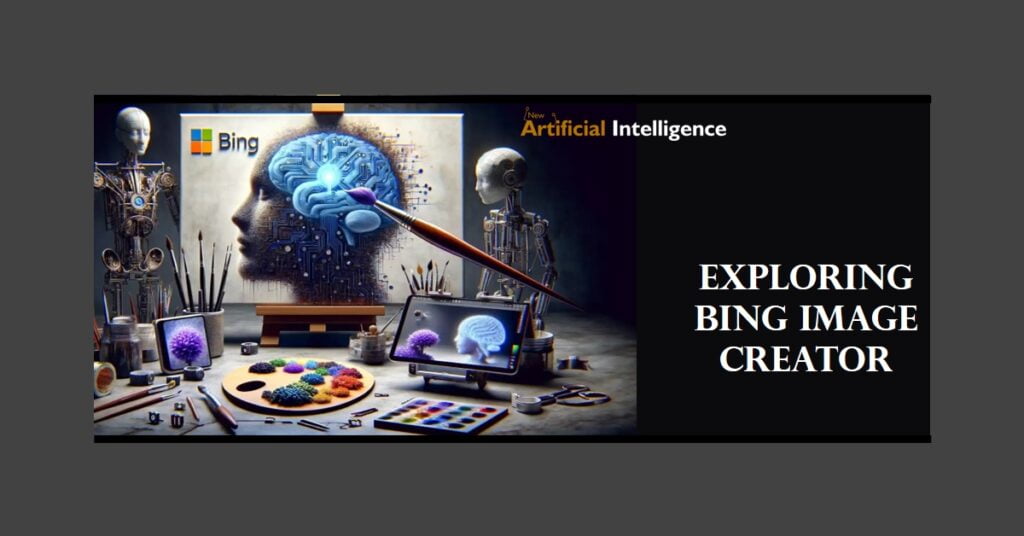
Understanding Bing Image Creator: A Gateway to AI-Powered Artistry
Bing Image Creator is a feature integrated into Bing Chat and Microsoft Edge, designed to transform your ideas into visually captivating artwork using AI. It recognizes details like object characteristics, facial expressions, backgrounds, and artistic styles from your descriptions, providing a seamless interface for creating digital art.
Steps to Generate Images with Bing AI
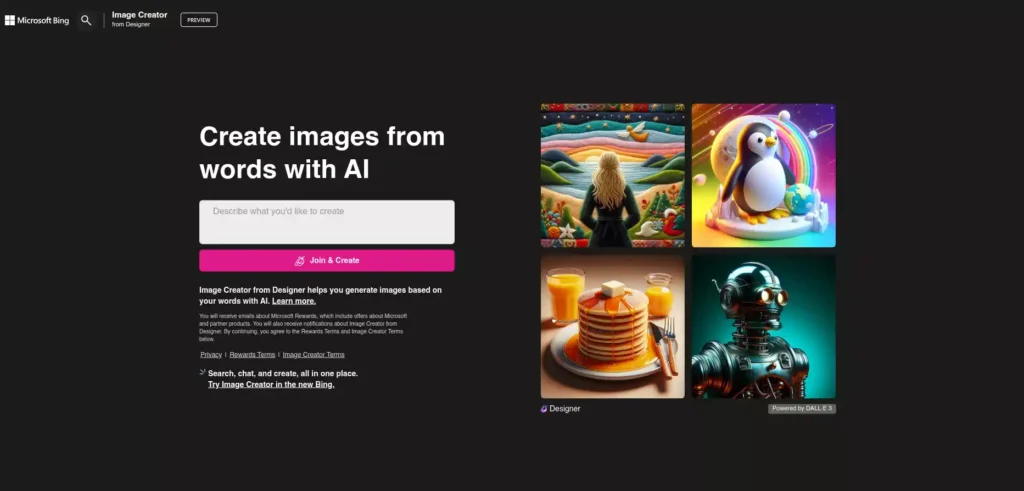
Accessing the Image Creator:
- Navigate to the Portal: No special software is needed! Visit Bing.com/Create.
- Click “Join & Create” to log into your Microsoft account and unlock the world of AI-generated images.
- Craft Your Prompt: Enter a detailed description of the image you wish to create—the more vivid your description, the better the outcome.
- Hit “Create” and watch as your idea takes shape.
Discover the Magic:
– The Image Creator typically offers four unique renditions of your prompt.
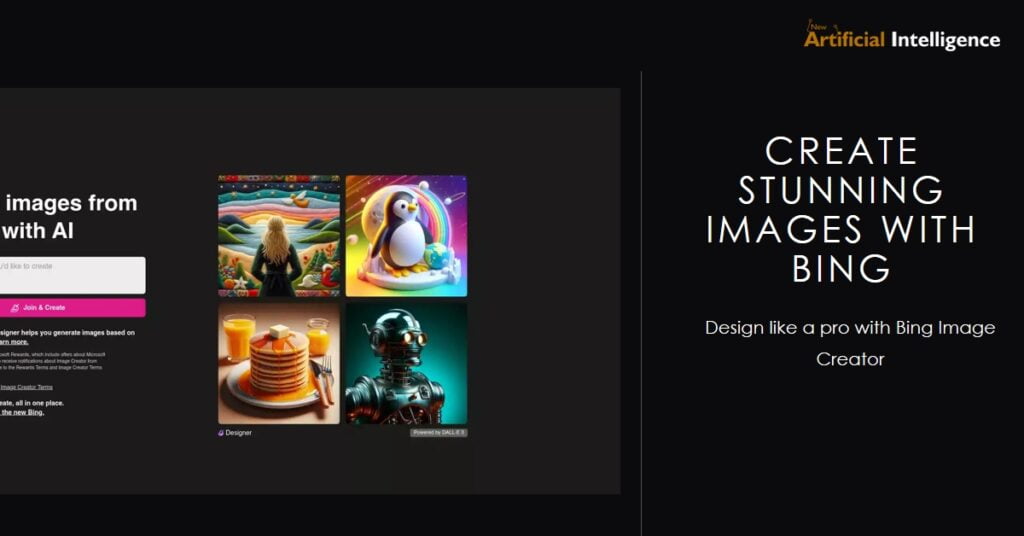
Select and Customize Your Masterpiece:
– Browse through the generated images and select your favorite.
– With a simple click, you can download, share, or customize your image using Microsoft Designer.
Advantages of Using Bing Image Creator
User-Friendly: Designed for ease of use, regardless of your tech expertise.
Innovative: Harnesses the latest AI technology for high-quality results.
Creative Freedom: No limitations to what you can create, from historical figures to futuristic landscapes.
Accessible Anywhere: Available through Bing or directly on its website, making it a versatile tool for artists and enthusiasts.
Example of the image generated in Bing AI
1. Prompt used: Create an “ultra-realistic” image of a baby boy walking in the middle of a pond

2. Prompt used: Create an image of a Baby boy walking in the middle of a pond giving it a cinematic look

3. Prompt used: Create an abstract image of a Baby boy walking in the middle of a pond

Version 2 of the same prompt

Conclusion: Unlocking Creativity with Bing Image Creator
The Image Creator from Designer is a testament to the incredible potential of AI in the art world. Whether you’re a professional artist or someone who loves experimenting, this tool opens up a universe of creative possibilities. So, why wait? Start creating your AI-powered art today!
FAQs:
Can I create images using Microsoft Copilot or Bing Chat?
Follow these modified steps to craft an image using Image Creator from Designer directly through chat or when interacting with the Microsoft Copilot AI chatbot.
Do I own AI-generated images in Bing AI?
Refer to the terms of usage for Bing AI-generated images for better understanding.
How do you get Microsoft Bing AI?
Download the Microsoft Bing or Microsoft Edge app on both iOS and Android platforms. Open the app and access Bing Chat.
Bing Image Creator, an AI-driven and complimentary resource, enables the generation of distinctive, tailor-made visuals through textual descriptions. Integrated within Bing Chat, it is a versatile tool for crafting eye-catching birthday cards, personalized invitations, custom artwork, imaginative interior design concepts, and innovative presentations, among other creative uses.

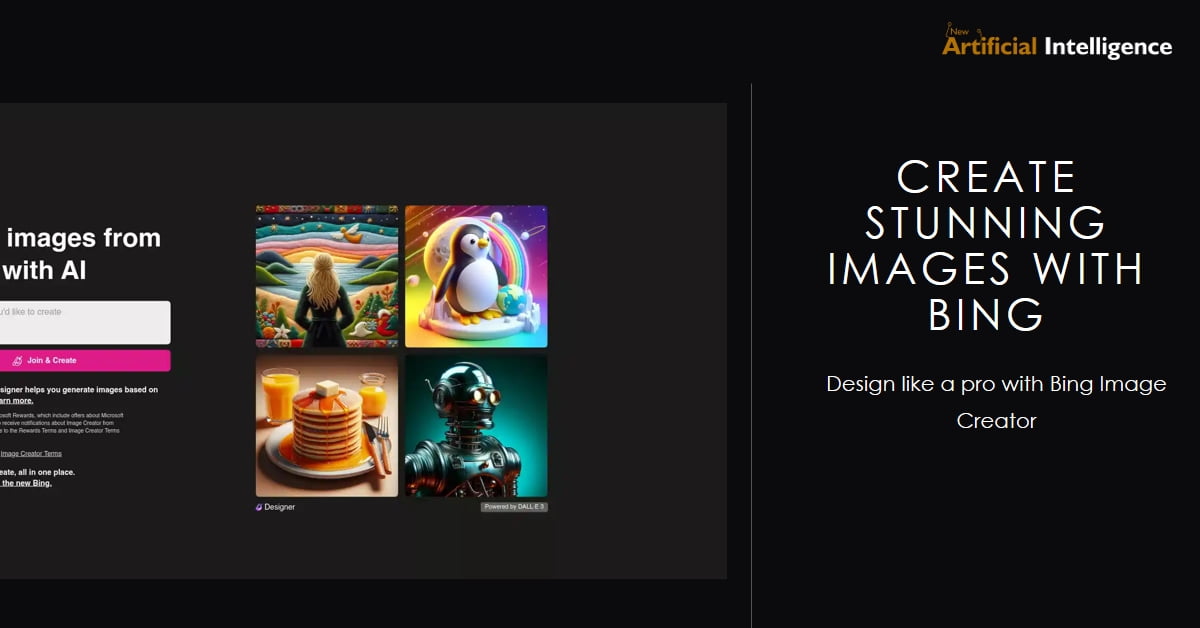




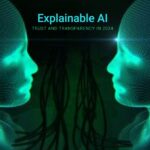
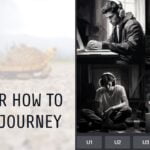




2 thoughts on “Exploring Bing Image Creator: Your Gateway to AI-Powered Artistry”